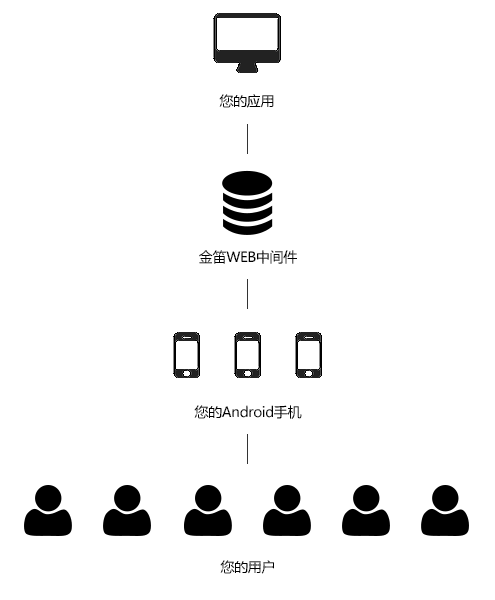JDSMS APP

Jindi SMS Mobile APP can send and receive SMS through your own Android phone.
You can install the Jindi SMS APP on an android mobile phone, and connect to the web version of Jindi SMS middleware through Wifi to realize the function of sending and receiving SMS. The Android phone is equivalent to an SMS terminal at this time. The SMS to be sent is written into the database, and the mobile APP will automatically capture it from the database and send it automatically; After receiving the SMS on the mobile phone, it will also be written to the database in time. APP can set the sending frequency and the number of retries if the sending fails.
With the JDSMS APP, all your organization needs is an inexpensive Android smartphone with access to a LAN or the internet and a local SIM card to act as your SMS gateway.
The JDSMS APP can send and receive text messages (SMS) with any mobile phone user in your country.
How it works
Install the JDSMS APP to your Android phone, and install the WEB version of Jindi SMS middleware on your LAN or Internet, turn on the WIFI on the mobile phone, configure the APP IP address to connect to the SMS middleware, and you can control the mobile phone to send and receive SMS through the middleware.
In order for the app to work properly, you just need to keep your Android phone powered on, connected to WIFI, plug in the charging cable and make sure it has enough power to send text messages.
Mobile phone compatibility
The JDSMS app is compatible with any phone running Android 4.0 or higher - more than 99% of Android phones.
For best results, it is recommended to install the JDSMS APP on Android phones of major brands worldwide.
Most cheap Android phones can be used, and many are priced at around 1000 RMB.
App features
Send and receive text messages affordably
- Use any local SIM card to send and receive messages through a local phone number.
- Sign up for any mobile messaging plan or plan to minimize your messaging costs.
- Connect multiple Android phones on different networks to enjoy cheaper in-network SMS rates.
- Send up to 1,000 text messages per hour (depending on your mobile network).
- Receive up to 6,000 text messages per hour (depending on your mobile network).
- Increase sending and receiving capabilities by connecting multiple Android phones.
Rugged and reliable in any environment
- Maintenance is simple – anyone can charge your Android phone, connect to WIFI, recharge.
- It can be used in any country - as long as your phone can receive mobile signal and WIFI access.
- If the JDSMS APP encounters an error while sending a message or your phone is turned off, the pending message will be saved and sent later.
- Take advantage of redundant networks between Wi-Fi and mobile data networks.
Seamless integration with Jindi SMS Middleware's web-based platform.
- Even if you don't have physical access to your phone, you can view your Android phone's status logs and change app settings through the Golden Flute SMS middleware.
- View Android power, battery, and network connections from the web.
- Sync the messages sent by your Android phone's messaging app with the Golden Flute SMS middleware.
Supports multiple mobile messaging channels.
- Send/receive text messages to/from any mobile phone.
- Send and receive long text messages (multi-part text messages).
Advanced features
- You can submit and send SMS content through the database interface or HTTP API to obtain the received SMS content.
- You can set the callback URL interface after receiving the SMS.
- You can set the maximum number of messages per mobile phone per month.
limit
- It's important to note that JDSMS will take over your phone's text messages and will erase your phone's text messages.
- When your phone sends too much or too fast, the SIM card may be restricted by the carrier. The number of allowed sends can be consulted with the local operator.
- Some mobile phones will turn off the screen if they are not operated for a period of time, so you need to install the app: wakey on the mobile phone that prohibits the screen off.
- Plugging in your phone for a long time will shorten your phone's battery life. If you need to send it for a long time, please use a golden flute SMS device.
How to try it out
- Download and install the WEB version of Jindi SMS middleware, log in to the background, click "Mobile Software" on the left menu, scan, download and install JDSMS mobile APP. Download link
-
- You can send up to 88 messages without registration.
How to charge
- Charges are based on the number of phones. One license is required for each phone.